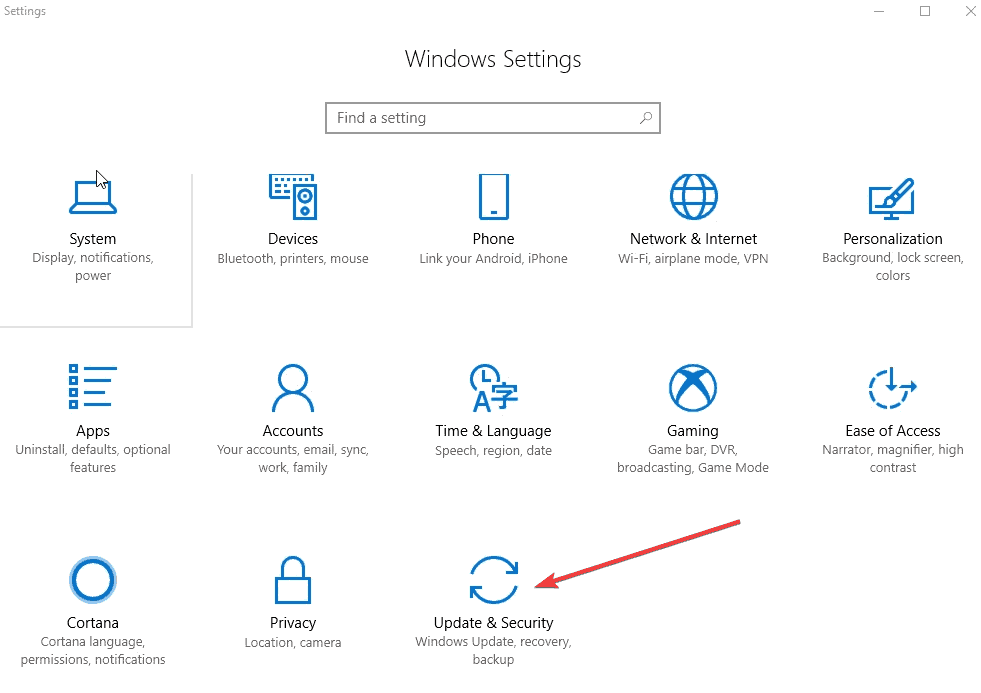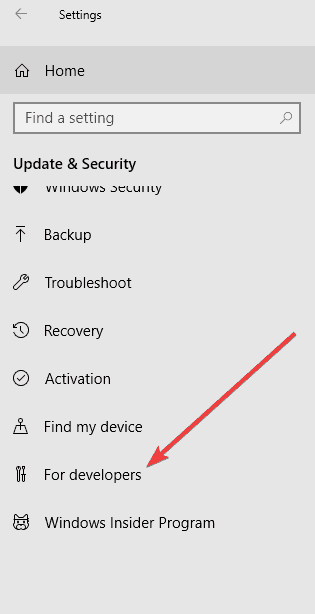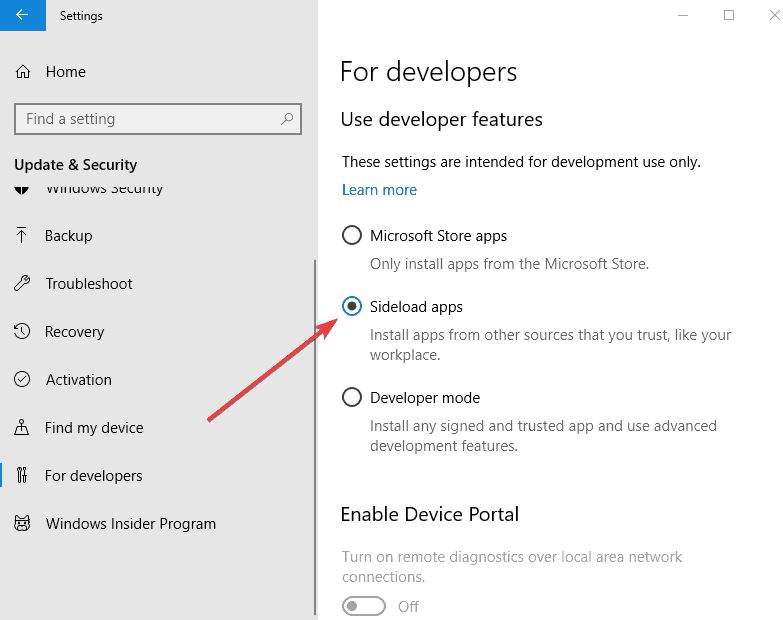Check security settings
- Log into Windows as administrator
- Click Start and choose Settings.
- Click on Update & Security.
- Go the last option on the left For developers and check the settings there. You may have Windows Store apps selected.
- Change it to Sideload apps
Learn everything there is to know about the administrator account and how you can enable/disable it right here!
How to enable the Administrator account in Windows 10:
- Open the “Power Users” menu by pressing “ Win + X” shortcut keys (in the same time) from the keyboard;
- Drag your mouse pointer over the “Command Prompt (Admin)” feature;
- Left click on it and you can observe that the cmd.exe will open;
- Type the following command: “net user administrator /active: yes”, but without quotes;
- You need to sign out from the current user account;
- Observe that an “Administrator” account showed up on the log on screen.
How to disable the Administrator account in Windows 10:
- Open the “Power Users” menu by pressing “Win + X” shortcut keys (in the same time) from the keyboard;
- Drag your mouse pointer over the “Command Prompt (Admin)” feature;
- Left click on it and you can observe that the cmd.exe will open;
- Type the following command: “net user administrator /active: no”, but without quotes;
- The Administrator account will be disabled again.
Well, I hope that the method described above will help you to enable or disable the admin account in Windows 10. Feel free to leave a comment below.
3. Use Windows 10’s Fix It tool
This helps automatically repair issues like corrupted registry keys that may block you from installing anything on Windows 10. To do this:
- Click Download to get the fix it tool
- In File Download box, click Run or Open and follow the instructions in Program Install and Uninstall Troubleshooter
Note: If you’re not on the computer that has the install issue, save the fix it tool to a flash drive or CD, then run it on that computer.
This fixes corrupted registry keys on 64-bit OS, or those that control update data, issues preventing new program installs or existing programs from complete updates or uninstalls, as well as problems blocking you from uninstalling a program from the Control Panel.
Remove PC Errors
Run a PC Scan with Restoro Repair Tool to find errors causing security problems and slowdowns. After the scan is complete, the repair process will replace damaged files with fresh Windows files and components.